Back It Up
24 Jan 2014World Backup Day is two months away, but important messages can’t wait: back it up right now. Imagine this: your computer disappears. How screwed are you? Now imagine this: in addition to your computer disappearing, every hard drive in your home also disappears. Are you ready for DATA DOOMSDAY? The migration to digital has become ubiquitous: everything is going digital. It’s easy to take for granted that a malfunctioning disk can take away with it irreplaceable photos, videos, and documents. Theft sucks. And hard drive recovery services might as well be theft because they cost so much. Plus, your chances of recovering anything are slim to none. THAT being said, it’s not hard to play it safe with your digital data: just back it up RIGHT NOW.
My backup solution consists of local backups, offsite backups, and cloud backups. Yours should too.

A solid investment.
Local backups refer to backups to a drive I have at home. On my Mac, I just plug in a drive and Time Machine handles backing up my entire system. If my computer ever exploded, I could plug the drive into another computer and restore EVERYTHING onto that new machine within an hour. This is especially useful because I don’t want to set up my apps and development environment all over again. Local backups are fast, but somewhat annoying - they require me to plug in a drive and wait while the backup completes. That said, I try to update my local backup every weekend; I configured Google Calendar to remind me every Sunday to back up. If I go 10 days without doing a Time Machine backup, my computer even starts nagging me. Hard drives are cheap (definitely cheaper than hard drive recovery services); I’m a big fan of Silicon Power’s 1 TB shock-proof portable hard drive which costs $70.
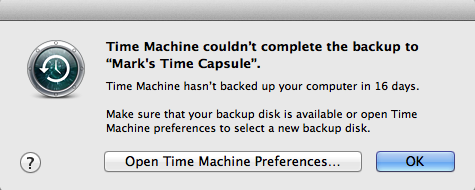
Back it up, now!
When I’m visiting my family in New Jersey, I do an offsite backup to a drive I have there. If something were to happen to both my computer and my local backup in California, I would only lose a few months of my digital life. That doesn’t sound particularly good, but it’d be a lot worse to lose everything! When my sister visits California, she backs up to one of my local backup drives. Anyone and everyone you care about – Help them stay backed up!
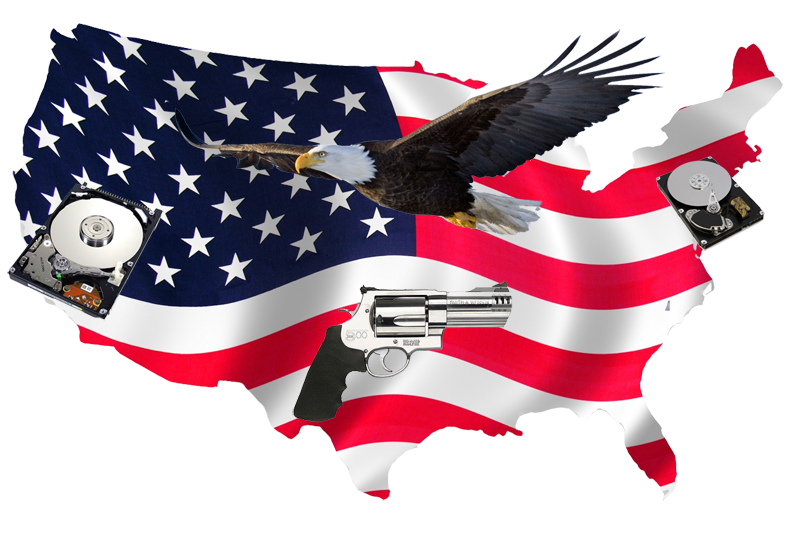
Back ups from sea to shining sea.
Local backups and offsite backups are great, but since you’re unlikely to do them every 5 minutes, drift can occur. That’s where cloud backups come in. Backing up to the cloud is slow, but is a great complement to local and offsite backups. Your first backup to the cloud will likely take weeks, but subsequent (incremental) backups will be quick. The best thing about cloud backups is that they are automatic and frequent. They should still be considered a last line of defense because restoring from the cloud is painfully slow. That said, I’d rather wait months to get all my data back then have it be lost forever.
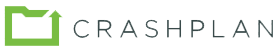
Spoiler alert - CrashPlan is the best cloud backup service.
There are plenty of cloud backup services out there. I’ve tried a bunch of them, but my favorite is CrashPlan. For under nine bucks a month, I can back up unlimited data from 10 computers. If you’ve got a home server, you can even use that as “the cloud” and pay nothing to use CrashPlan. If family or friends have reservations about backing up their data to “the cloud” or your server, they can take comfort in the 448-bit key that encrypts their data. Only with that key can their data be accessed, so make sure they keep it in a safe place! If you need to restore from the cloud quickly, you can even pay CrashPlan a handsome amount ($164.99) to have them ship your backup to you on a hard drive. Honestly, I can’t recommend them enough. I’m slowly getting my entire family and friends set to back up to my home server. Again, good friends keep their friends backed up!
Now you know – so run, don’t walk! Go back it up right now.