Managing Management - How I Do Email
30 Apr 2014We're drowning in email. Good people look like terrible people when they can't keep afloat when hit by wave after relentless wave of email. Everyone has a strategy for dealing with email. Some people just don't care, and getting a timely reply (or a reply at all) from them is a matter of luck. Some people, like robots, manage email with a furious efficiency. I like to believe I've come up with a halfway decent strategy to managing email. Generally, my strategy has two goals:
1. Minimize the amount of mail that reaches my inbox.
2. Track emails that require future attention.
Read on to find out how I beat back the evil of too much freaking email.
Note: I use Gmail and some Gmail-specific functionality. If you don’t use Gmail, this may not directly apply to you.
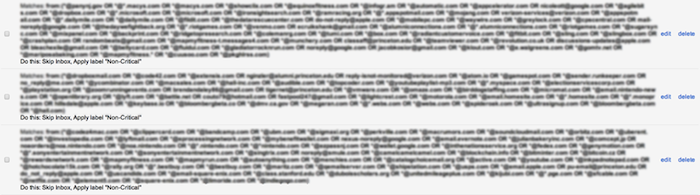
Abusing Gmail's Filters to keep the inbox less busy.
First, I minimize the amount of email that actually reaches my inbox. Why? Because if something hits my inbox (and I subsequently get a push notification on my phone), I want the message to actually be important. This is less about keeping up with email and more about disconnecting a little more from the constant connectedness everyone is subjected to these days. I abuse Gmail’s Filters and Labels. Anytime, something lands in my inbox that I feel should not have landed there, I update my Filters to grab those emails, automatically label them, and have them bypass my inbox. The image above shows how ridiculous this has become, but it’s good at keeping stuff out of my inbox. This seems to be where Gmail wants to go with its new inbox tabs (e.g. Primary, Social, Promotions), but this solution lets me have complete control over the filtering.
I have a bunch of labels for Smule stuff, a Money label for financial stuff, and the general Non-Critical label that grabs everything else. If it’s important, it should land in my inbox. If it’s not, it can wait until later. Since I started hardcore-filtering, I went from 30+ emails landing in my inbox everyday to less than 10. And no one has yet to complain (to me at least) about my email etiquette.
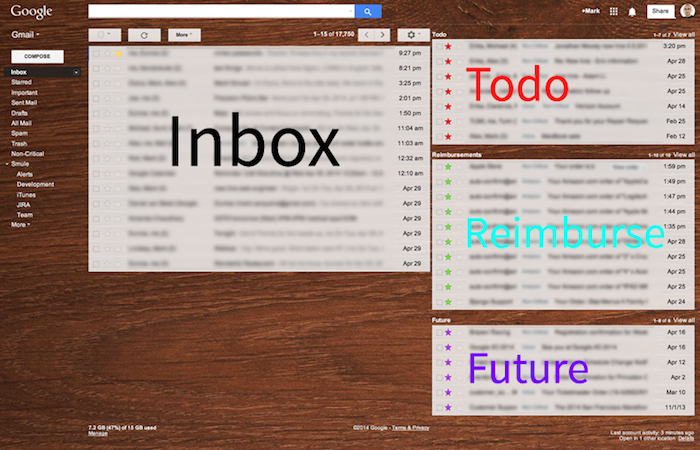
Multiple inboxes to keep track of emails that need to be kept around.
And then I want to keep track of emails that require future attention. For this, I use Gmail’s star feature and the Multiple Inboxes lab plugin. Messages can get tagged with one of three star colors: red for emails that require a reply or attention (i.e. a to-do item), green for receipts that I need to submit for reimbursement, and purple for emails I’ll need at some point in the future (e.g. race sign-up information, flight confirmations).
Then I can easily follow up on all three groups since they’re right there next to my inbox thanks to Multiple Inboxes. I try to keep the to-do list (red) as short as possible. I can quickly figure out what I need to submit for reimbursement by looking at the list of emails tagged with a green star. And when my parents ask me what time my flight gets in, there is no need for me to search my inbox; I can just look at the messages tagged with a purple star.
For what it’s worth, I’m not a celebrity or some company executive, but if I was, I believe this strategy could scale to a point where I wouldn’t need to hire someone to manage my email, calendar, or visits to the bathroom.
Managing Management is a series on systems that are shareable and serve as actionable templates for addressing the deluge of things managers encounter everyday. Enjoyed this post and want to see more? Check out more at Managing Management.