Useful Utilities - SteerMouse
30 Oct 2016I’m really picky about my computer mice and even more picking about how my mouse controls the on-screen cursor. macOS lets you control only Tracking Speed in System Preferences. But that’s not enough for me. I need control. I need precision. I need to make the mouse an extension of myself.
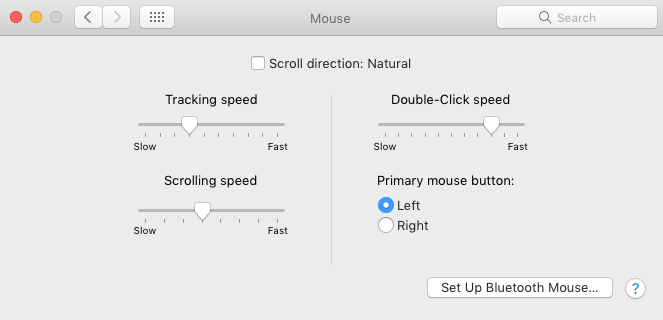
Only one knob of control!?
Enter a very little nifty utility that has satisfied my mouse needs: SteerMouse! SteerMouse lets you customize everything about your mouse, but I mostly stick to the Cursor customization that lets me control both Acceleration and Sensitivity. With the most recent 5.0 update, they’ve even added in top configurations for different types of mice.
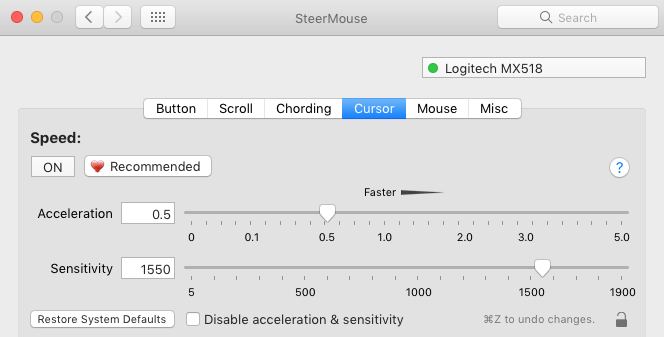
I prefer high sensitivity cursoring.
I really only use the Cursor customization of SteerMouse, but SteerMouse lets you configure all aspects of your mouse. While researching for this post I learned that the company behind SteerMouse has a product, CursorSense, that only has cursor customization functionality for half the price ($10) of SteerMouse ($20). The product page for CursorSense has a good explanation about why customizing sensitivity is super important to getting a good feel on cursor movement.
Give it a try! You’d be shocked at how much better the world is when you become one with the cursor on your computer!