Managing Management - Tools for Accountability
02 Sep 2019As a manager you’ll get questions and requests from many people coming through different mediums: the very traditional in-person ask, Slack, email, text messages. Being able to take them in and deliver on them is key. Accountability is unbelievably valuable because doing what you’ll say you do is the easiest way to earn trust. Even for those not in management having a system to track and follow through on things is valuable.
So how does one ensure nothing falls through the cracks? Build a system of mechanisms to help you! Here are the tools I use to ensure no ask is left dangling.
Evernote - I use Evernote so much everyday but there is one note that gets more use than any other: my todo list. This list keeps track of things I need to do or just want to be reminded of in the future. I separate it into sections:
- A reminder on top to check my 1:1 notes since I often have action items to follow up on in them
- Top-level area for important or personal stuff
- Staged / Spinning for anything that I can’t finish because I’m waiting on an external dependency
- Work for anything work-related
- Books for books I’m reading or working on Manager Reads blog entries
- Blog for things I want to write about on this blog
- Video Games for games that have piqued my interest
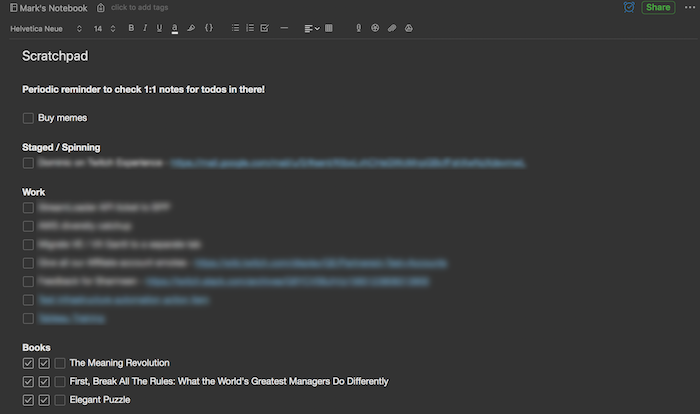
Gmail’s Multiple Inboxes - Gmail has a handy featured called multiple inboxes. I am an Inbox Zero person but that does not mean that my inbox is free of things that need follow-up. If I come across an email that needs me to do something, I’ll throw a star on it. Then I configure multiple inboxes to show all messages with a star above the traditional inbox. Once I’ve addressed the email, I remove the star. Gmail supports different colored stars so you can even set up more than one extra inbox if you need extra levels of differentiation.
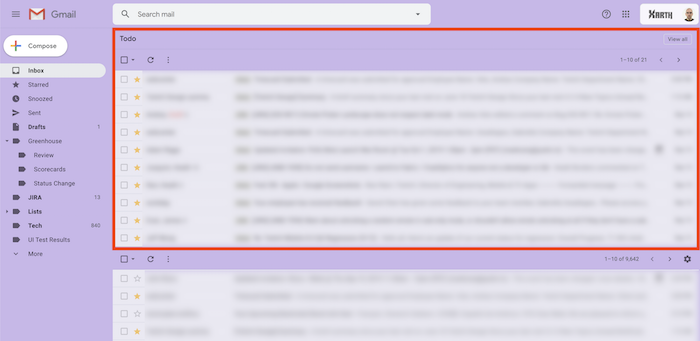
Screenshots - macOS has a handy feature that lets you take a screenshot of an entire window. If something comes onto my radar, I don’t always immediately dump it into Evernote and instead use this low overhead tool: just take a screenshot of the window. Periodically, I’ll go to my Desktop and take care of the screenshots that get dropped there.
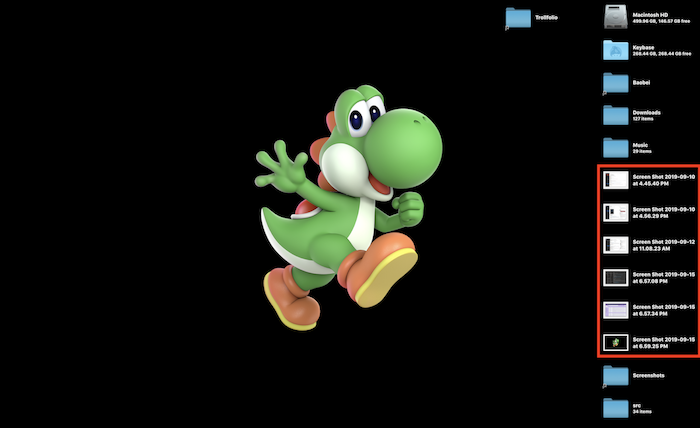
Screenshots on Mobile - This is an on-the-go version of the above tool. If I’m on the go and need to be reminded to do something, I just take a screenshot on my phone of whatever created the reminder. This can be a Slack message asking for estimates or if I find a bug in the Twitch app. These then get uploaded to Google Photos and I regularly visit Google Photos to take care of these screenshots. I archive them as I complete them so they don’t take up visual space in my photo library.
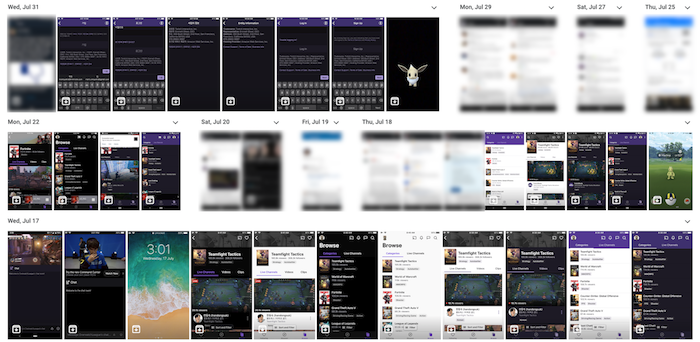
Archive of recent screenshots I took on-the-go
I’ve been using these four tools for a while and they work well for me. As you develop and build confidence in your process, it becomes easier to keep track of your obligations and follow through on your commitments.
Got an interesting tool you use? Let me know on Twitter!
Managing Management is a series on systems that are shareable and serve as actionable templates for addressing the deluge of things managers encounter everyday. Enjoyed this post and want to see more? Check out more at Managing Management.